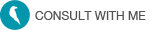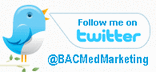Meta tags have gained a certain mystical notoriety from the generally accepted rumor that adding them to a web page will magically propel that page to the top of search engine results. In the glory days of the Internet, meta tags held greater importance to search engines than they currently enjoy. Modern search engine algorithms have progressed beyond the point that the content of these tags make any real difference to page position or rank.
I am not implying that you can ignore all meta tags though. While they don't contribute to your web site's position in search engines, some of them contribute heavily to getting visitors from search engines to click through to your site. This alone provides a strong marketing incentive for adding them to every page.
Meet the Meta Tags Title Tag: Located in about the same position in a HTML document as the meta tags, the title tag is often lumped into general meta tag discussions. However, in this post I will try to stay on topic and recognize that the title tag is not a meta tag. Keep in mind that the title tag is a critical SEO element and you should probably read about optimizing title tags before worrying about meta tags.
Meta Description Tag: The meta description tag has special importance because many search engines add it to the snippets returned on the search engine result page (SERP). While it may not help with deciding actual position within the SERP, a well crafted meta description tag does influence whether or not people will click on the search result. Careful attention to the copy of the meta description can have bottom line impact on the click through to your web site.
Meta Keywords Tag: The most confused, misused, and abused of the meta tags is the meta keywords tag. In an age where web site owners have learned to obsess about keywords, having a place within the HTML code specifically for them seems almost too easy. So easy in fact, web site owners frequently jam pack the meta keywords tag with every possible keyword and keyword combinations they can think of. Search engines realized long ago that the meta keywords tag was pretty much useless to them and none of the major engines take any notice of it anymore.
Meta Robots Tag: To keep search engine spiders away from a page or to keep the page from sharing any of its ranking power (often called link juice) to other pages, you can use the meta robots tag. Search engines will crawl a page and index everything on it unless they find this tag telling them not to. Not including this tag on a page is like hanging out a welcome sign to search engines so unless you really want to keep them away, you can forget about this tag
Meta All the Rest Tags: From time to time you may see examples of other meta tags included in the HTML specifications. Copyright, Author, Generator, Classification, Rating and a slew of other obscure tags are available for use if you need them, but search engines completely ignore them so have no real value on search engine optimization.
Take Home Points
- Do use the meta description tag
- Don't bother with the meta keywords tag
- Do use the meta robots tag to hide a page or prevent caching
- Do forget about all the other meta tags
- Don't call it a meta tag, but do use a unique title tag on every page
SEO Tip #2: Designing Dazzling Descriptions
A well crafted meta description tag will increase traffic to your medical web site even if your position within a search engine results page (SERP) is not as good as you would like. Consider the meta description tag as an advertisement that, if done well, will entice people to click on your link instead of results above or below it.
All of the major search engines use the meta description tag to some degree. Matt Cutts from Google said in his video “Anatomy of a Search Snippet” that the meta description tag is one of the main sources for the snippet. Google uses other sources for the snippet in the absence of a meta description tag which means that leaving out the meta description abdicates responsibility for describing your medical practice to Google.
Although the meta description tag has no influence over position in the SERP, it has tremendous value in influencing people to click on the link when it appears. Having this kind of control in organic search is a rare gift which offers a financial benefit if you use it.
Meta Description Tag Syntax
Place the meta description tag within the head element of the HTML document.
Use the following syntax:
<head>
<meta name='description' content='Put your dazzling description text here'/>
</head>
Tips for Writing Meta Descriptions
- Know Your limits: Google displays 160 characters while Yahoo! displays 165 and Live Search /MSN displays over 200. As a simple rule, keep all descriptions shorter than 160 characters.
- Focus on Users: Think of your users and tell them what they can expect to find on the page that will help them. If you try to spin them and the page doesn’t deliver what you said it would, your users will hit the back button. Common sense says that a good search engine will conclude that a lot of users returning from your web site may mean that the site is not a good match for that keyword. Remember, truth is its own reward especially in search engine optimization.
- Dazzle Them: Just because your description is truthful doesn’t mean it needs to be boring. A concise, compelling and complete description will attract qualified clients so spend the time to make it perfect.
- Use Keywords: Search engines bold the terms users search for in the results they return. This added emphasis can make your description stand out even more and attract click through to your medical web site.
- Find a Winner: Test out different descriptions to see if one converts better than others. Pay-per-click is a great testing environment for this. Run descriptions as ad campaigns to see which ones get the most click through action. When you find a strong performer, use it for your page description.
Take Home Points
- Do create a unique compelling meta description for each page
- Do make it short less than 160 characters including spaces
- Do experiment with descriptions to find strong converters
- Don't use the same description on every page

 RSS Feed
RSS Feed